Come allestire una sala per videoconferenze nel tuo ufficio?
Le sale conferenze odierne sono molto diverse da come erano anni fa. In precedenza, una sala conferenze avrebbe avuto semplici sedie e un tavolo, uno schermo a scomparsa manuale, una lavagna luminosa e le luci si attenuavano o si spegnevano allinizio della conferenza. Al giorno doggi, una sala conferenze è intelligente ed è piena delle migliori sedie e tavoli e delle ultime tecnologie che aiutano con il brainstorming, lorganizzazione e la comunicazione.

Videoconferenza avanzata
 a. You first will have to download and install the ezTalks Rooms software on your Windows PC that you will use in the conference room,and then install the ezTalks Controller app on your mobile device or another PC to control the room.b. Once you have this ready you can start an audio or video meeting.c. In the meeting,you can switch to the current device (during the meeting) or switch back to the Rooms.d. Once the host starts a meeting in ezTalks Rooms the participants need to join it directly from their ezTalks mobile app/PC or from another ezTalks Room.
a. You first will have to download and install the ezTalks Rooms software on your Windows PC that you will use in the conference room,and then install the ezTalks Controller app on your mobile device or another PC to control the room.b. Once you have this ready you can start an audio or video meeting.c. In the meeting,you can switch to the current device (during the meeting) or switch back to the Rooms.d. Once the host starts a meeting in ezTalks Rooms the participants need to join it directly from their ezTalks mobile app/PC or from another ezTalks Room.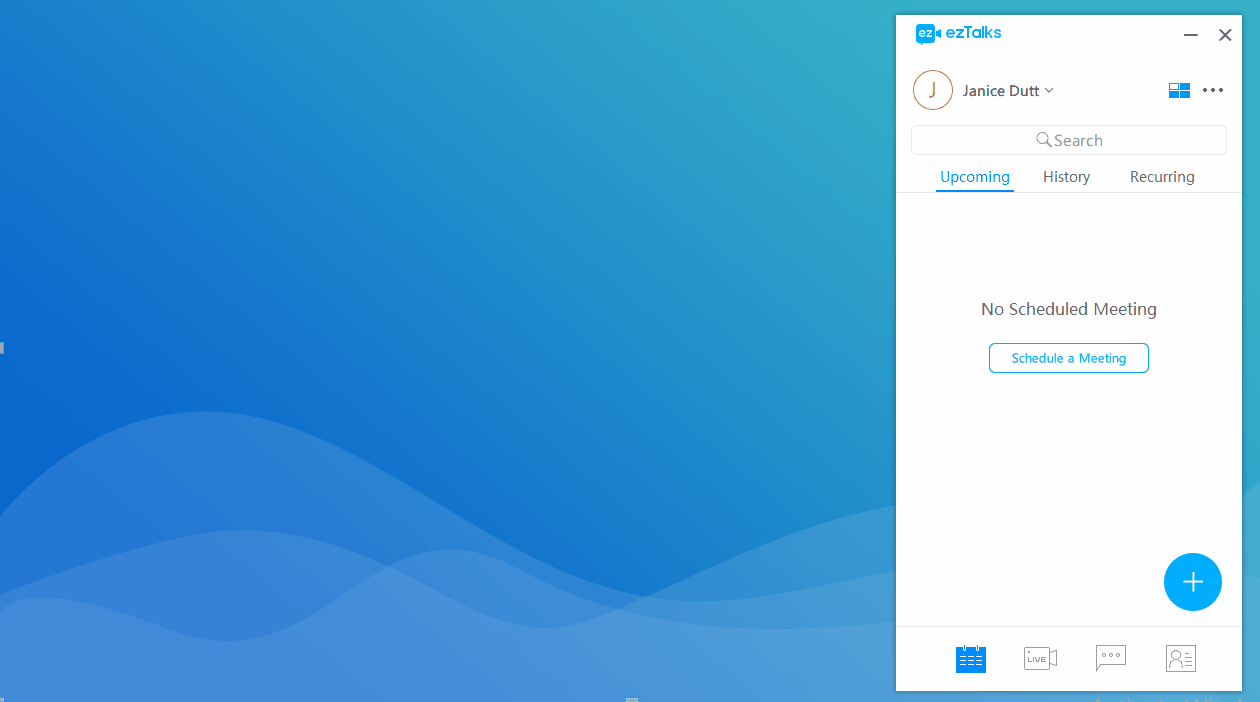 The video conference with ezTalks is sure to be seamless and super easy,with perfect clarity of voice,images,and videos,no matter how many participants choose to join it.Using ezTalks you can host/schedule meetings from Outlook,you can set up meeting reminders,and keep track of all upcoming meetings. It has a three-screen option which helps you see the active speaker,the gallery,and the content together. You do not need dongles,cables,and chords as you can easily present your content wirelessly from your mobile or laptop. You can use ezTalks to share content with audio and video clips,and use its interactive whiteboard for seamless team collaboration. 2. Un tavolo da conferenza A conference table is important for any meeting room setup and you have many options to choose from.Square and rectangular tables are ideal for large to medium spaces and they come with adjustable or extendable options that help you adjust them keeping in mind the changing needs. If you are in need of easier movement within limited space or require more seating capacity then you can opt for the racetrack or ovular tables that come with rounded corners.You can opt for roundtables as well as they are space savers but if there is not enough space to walk in the room such tables can prove to be awkward. Boat-shaped tables are yet another choice. They are wider in the center,and since the participants will not sit in a straight line it will become easier to see the presentations,the screen,and the other fellow participants. 3. Presidenti di conferenza Every video conference room setup also requires conference chairs. They should be comfortable but not too complex,else the participants will end up wasting time trying to adjust. Since different persons will use these chairs the features that should be adjustable are just the tilt tension and seat height. It is important to keep in mind how the chairs will fit with your selected table.Also,some video conference rooms need extra seating and in this case,nesting chairs and stacking chairs are perfect options. You need to select them wisely as they must look professional and at the same time easily stored when not required.Next,consider the number of people that will participate in the meeting. If it is just about 20 people or less,then U-table and chair setup work fine but if it is about more number of people then a big space with theater style set up will be better. A single conference table should be selected only if the company usually plans to host conferences for 15 people at a time,as the participants sitting at one end should be able to hear clearly from the opposite end. 4. Controllo elettrico e dei cavi Before designing the space,walk around and check all electrical outlets as the front of your room may require the same. Prior to placing the chairs and tables add the projector or presentation screen to the front. Any electrical devices should be plugged in and the wires need to be hidden underneath the carpets or along the wall. 5. Controllo del posizionamento Once this setup is ready,walk around the space and stand behind the table to see if the screen can easily be seen from every seat. No one should be placed in a position from where they cannot see the front. Per concludere Setting up a video conference room in the perfect way is the first important step. However,your responsibility does not end with a good video conferencing setup in the office,using the right video conferencing software like ezTalks is equally important as it is only then that both the host and the participants can have the best experience,understand things perfectly,and thus execute things in a way that proves to be beneficial to the participants and the company at large.
The video conference with ezTalks is sure to be seamless and super easy,with perfect clarity of voice,images,and videos,no matter how many participants choose to join it.Using ezTalks you can host/schedule meetings from Outlook,you can set up meeting reminders,and keep track of all upcoming meetings. It has a three-screen option which helps you see the active speaker,the gallery,and the content together. You do not need dongles,cables,and chords as you can easily present your content wirelessly from your mobile or laptop. You can use ezTalks to share content with audio and video clips,and use its interactive whiteboard for seamless team collaboration. 2. Un tavolo da conferenza A conference table is important for any meeting room setup and you have many options to choose from.Square and rectangular tables are ideal for large to medium spaces and they come with adjustable or extendable options that help you adjust them keeping in mind the changing needs. If you are in need of easier movement within limited space or require more seating capacity then you can opt for the racetrack or ovular tables that come with rounded corners.You can opt for roundtables as well as they are space savers but if there is not enough space to walk in the room such tables can prove to be awkward. Boat-shaped tables are yet another choice. They are wider in the center,and since the participants will not sit in a straight line it will become easier to see the presentations,the screen,and the other fellow participants. 3. Presidenti di conferenza Every video conference room setup also requires conference chairs. They should be comfortable but not too complex,else the participants will end up wasting time trying to adjust. Since different persons will use these chairs the features that should be adjustable are just the tilt tension and seat height. It is important to keep in mind how the chairs will fit with your selected table.Also,some video conference rooms need extra seating and in this case,nesting chairs and stacking chairs are perfect options. You need to select them wisely as they must look professional and at the same time easily stored when not required.Next,consider the number of people that will participate in the meeting. If it is just about 20 people or less,then U-table and chair setup work fine but if it is about more number of people then a big space with theater style set up will be better. A single conference table should be selected only if the company usually plans to host conferences for 15 people at a time,as the participants sitting at one end should be able to hear clearly from the opposite end. 4. Controllo elettrico e dei cavi Before designing the space,walk around and check all electrical outlets as the front of your room may require the same. Prior to placing the chairs and tables add the projector or presentation screen to the front. Any electrical devices should be plugged in and the wires need to be hidden underneath the carpets or along the wall. 5. Controllo del posizionamento Once this setup is ready,walk around the space and stand behind the table to see if the screen can easily be seen from every seat. No one should be placed in a position from where they cannot see the front. Per concludere Setting up a video conference room in the perfect way is the first important step. However,your responsibility does not end with a good video conferencing setup in the office,using the right video conferencing software like ezTalks is equally important as it is only then that both the host and the participants can have the best experience,understand things perfectly,and thus execute things in a way that proves to be beneficial to the participants and the company at large.