Come allestire la tua aula di formazione?
La formazione e lo sviluppo delle risorse umane ottimizzate aumenteranno in modo significativo lefficienza operativa dellazienda. Una corretta configurazione dellaula di formazione dovrebbe servire allo scopo di rendere lesperienza di apprendimento facile e coinvolgente. Di conseguenza, qui diamo uno sguardo alla lista di controllo per la configurazione dellaula di formazione, ai requisiti o ai componenti che dovrebbero essere incorporati nel progetto di una sala di formazione.

ezTalks Hardware
< br />
Supporta più app VC ezTalks all-in-one video conferencing devices work with most popular VC apps like ezTalks,Skype for Business,Skype,Zoom,WebEx,GoToMeeting,BlueJeans,Lifesize,Google Hangouts,Facebook Messenger,Microsoft Teams and more as you require.Request A Demo 1. Parte della videoconferenza In this digital age,technology plays an immense role in facilitating learning and therefore it is an important component to be added in the setup of training rooms.Understand that even with the importance of technology,the necessary technology tends to differ from one training program or room to another. One important piece of technology that definitely your training room will need is the video conferencing equipment solution,such as ezTalks Rooms Software solutionthat compatible with most popular VC apps like ezTalks,Microsoft Teams and more as you require.This type of software solution is increasingly being incorporated into the setup of training rooms because of its many benefits that provides a video and audio conferencing solution that is easy to set up and use,flexible and convenient. The following are the steps of the training room setup for video conferencing part.a)Download the client software of ezTalks RoomsYou are supposed to first access the official website of the ezTalks and from there on you are required to register for an ezTalks account. Signing up is free and you can either provide your email address or simply sign in using your Facebook account or Google.b) ezTalks Controller AppThe ezTalks Rooms Client is installed on a Windows computer in your training room. The ezTalks Controller App can be installed on a mobile device or another computer to be able to control the room.After installing the software on the computer,the next phase is for you to open the software. On the page that opens,you will see both the Room ID together with the Verification code displayed or provided to be used on the app for ezTalks.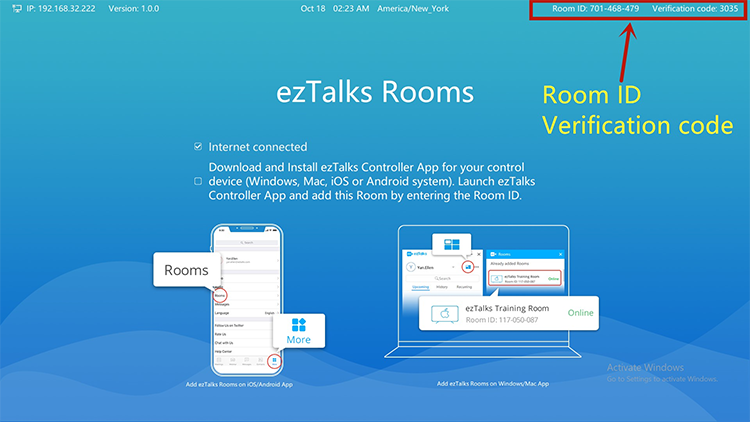 Moreover,also appreciate the fact that there is other additional equipment that you will need for more than one person to attend or host meetings or training sessions in your training room. Some of the equipment includes microphones,TV displays,cameras,and speakers.c) Pair the ezTalks Roooms Client with the controller APPIf you are using the desktop app,visit the Rooms icon located on the right corner at the top of the screen or display. Then click on the button “+” and consequently add the ezTalks Rooms page Room ID displayed.
Moreover,also appreciate the fact that there is other additional equipment that you will need for more than one person to attend or host meetings or training sessions in your training room. Some of the equipment includes microphones,TV displays,cameras,and speakers.c) Pair the ezTalks Roooms Client with the controller APPIf you are using the desktop app,visit the Rooms icon located on the right corner at the top of the screen or display. Then click on the button “+” and consequently add the ezTalks Rooms page Room ID displayed.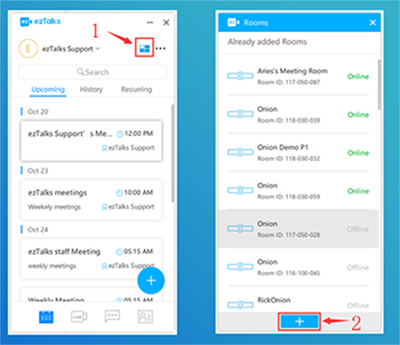 If using a mobile app,go to the section labeled more and proceed to Rooms to be able to add a Room.
If using a mobile app,go to the section labeled more and proceed to Rooms to be able to add a Room.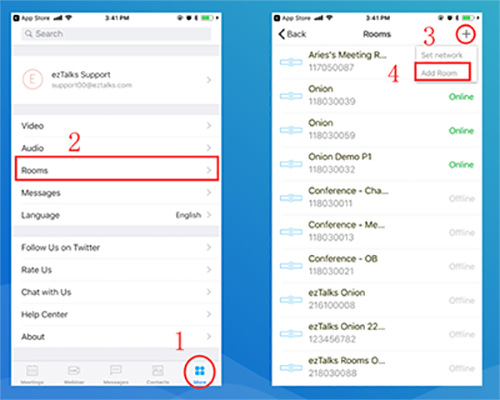 d) Commence a meeting through the ezTalks RoomsOnce the aforementioned set up has been followed or achieved,you are then in a position to start a meeting,audio or video,on the app through the use of the particular room that you have added. You can start a meeting immediately or schedule a meeting with the use of the ezTalks Rooms by simply accessing the controller app for the ezTalks. Click on the label move to room and find your particular room. For you to enter or join a room,you need to enter your verification ID.e) Join a meetingOnce the ezTalks Rooms meeting has been started,attendees are able to join the meeting directly from the mobile app or PC or from a different ezTalks Rooms
d) Commence a meeting through the ezTalks RoomsOnce the aforementioned set up has been followed or achieved,you are then in a position to start a meeting,audio or video,on the app through the use of the particular room that you have added. You can start a meeting immediately or schedule a meeting with the use of the ezTalks Rooms by simply accessing the controller app for the ezTalks. Click on the label move to room and find your particular room. For you to enter or join a room,you need to enter your verification ID.e) Join a meetingOnce the ezTalks Rooms meeting has been started,attendees are able to join the meeting directly from the mobile app or PC or from a different ezTalks Rooms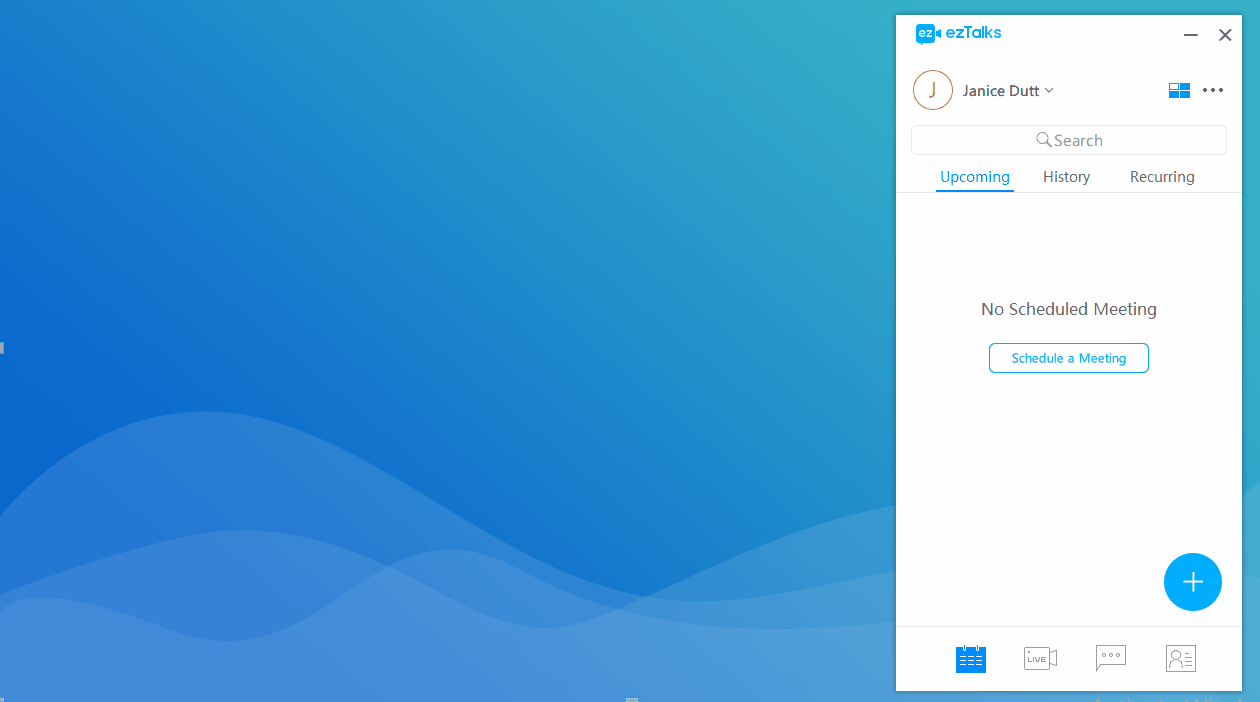
2. Mobili
Una corretta configurazione della sala di formazione deve ospitare vari tipi di sedie e tavoli. Se devi scegliere una sedia, è fondamentale che tu apprezzi il fatto che quando gli studenti sono seduti comodi e le sedie consentono una postura corretta, lapprendimento diventa più facile. Scegli sedie dal design ergonomico e anche le sedie dovrebbero poter essere regolate pneumaticamente. Uno studente dovrebbe essere in grado di sedersi correttamente e anche in grado di regolare laltezza e langolazione della sedia in base alle particolari esigenze individuali.
Scegli tavoli che non solo siano resistenti ma che possano anche essere facilmente sistemati nella stanza layout che differiscono. Si consiglia inoltre di tenere i tavoli vicino a dove sono seduti gli studenti oi partecipanti per mantenere un senso di intimità fisica.
3. Disposizione della stanza
Altro si raccomanda uno stile rilassato di configurazione della stanza in quanto tende a incoraggiare la comunicazione a essere libera e facile tra i partecipanti e, naturalmente, tra i partecipanti / studenti e listruttore.
La configurazione della stanza a forma di U, rotonda e archi migliora notevolmente il dialogo tra lo studente e linsegnante. Inoltre, è importante che la configurazione del design della sala corsi sia più piccola. Questo per incoraggiare la risoluzione dei problemi di gruppo e linsegnamento peer to peer, ad esempio durante la formazione sulla gestione del prodotto.
Conclusione
Per implementare altre idee aula di formazione in modo appropriato, è fondamentale disporre di una lista di controllo per la configurazione della sala di formazione. Lallestimento dellaula sarà molto più semplice a condizione che le apparecchiature o le soluzioni per la videoconferenza, i mobili e la configurazione siano disposti in modo ragionevole.
-> < / p>
